v2ray 梯子实现公司局域网全局自动匹配实现梯子
前言
这篇文章基于上两篇文章而成
SS 最佳的替代品,从 0 开始部署 v2ray 梯子(1)
SS 最佳的替代品,从 0 开始部署 v2ray 梯子(2)
因为前段时间公司有几个外国友人来开会,问道:我怎么上不了 google 呀?我要查资料的呀。
后来因为临近公司搬家,没去管这事,现在公司搬完家了,着手搞这个连上公司无线网络后自动就能适配规则来实现梯子功能。
准备工作
在公司无线网络同网段下,接入一台 Centos7 系统的服务器(我这里用虚拟机代替,视之为 网关设备),IP 为 10.18.30.20
初步配置
网关设备上关闭 firewalld 和 selinux,安装 iptables,优化内核参数,校准时间等
[root@dev-of-v2ray-20 ~]# yum -y install iptables-services
[root@dev-of-v2ray-20 ~]# systemctl stop firewalld && systemctl disable firewalld && systemctl start iptables && systemctl enable iptables
[root@dev-of-v2ray-20 ~]# sed -i 's/SELINUX=enforcing/SELINUX=disabled/g' /etc/selinux/config
[root@dev-of-v2ray-20 ~]# cat >> /etc/security/limits.conf <<EOF
> * - nofile 65535
> * - nproc 65536
> EOF
[root@dev-of-v2ray-20 ~]# sed -i 's#4096#65536#g' /etc/security/limits.d/20-nproc.conf
[root@dev-of-v2ray-20 ~]# (crontab -l;echo '*/30 * * * * /usr/sbin/ntpdate ntp1.aliyun.com && /usr/sbin/hwclock -w') | crontab
[root@dev-of-v2ray-20 ~]# echo '*/30 * * * * root /usr/sbin/ntpdate ntp1.aliyun.com && /usr/sbin/hwclock -w' >> /etc/crontab
[root@dev-of-v2ray-20 ~]# /usr/sbin/ntpdate ntp1.aliyun.com && /usr/sbin/hwclock -w
[root@dev-of-v2ray-20 ~]# cat >> /etc/sysctl.conf <<EOF
> net.ipv4.ip_forward = 1
> net.ipv4.tcp_fin_timeout = 2
> net.ipv4.tcp_tw_reuse = 1
> net.ipv4.tcp_tw_recycle = 1
> net.ipv4.tcp_syncookies = 1
> net.ipv4.tcp_keepalive_time = 600
> net.ipv4.ip_local_port_range = 4000 65000
> net.ipv4.tcp_max_syn_backlog = 16384
> net.ipv4.tcp_max_tw_buckets = 36000
> net.ipv4.route.gc_timeout = 100
> net.ipv4.tcp_syn_retries = 1
> net.ipv4.tcp_synack_retries = 1
> net.core.somaxconn = 16384
> net.core.netdev_max_backlog = 16384
> net.ipv4.tcp_max_orphans = 16384
> net.netfilter.nf_conntrack_max = 25000000
> net.netfilter.nf_conntrack_tcp_timeout_established = 180
> net.netfilter.nf_conntrack_tcp_timeout_time_wait = 120
> net.netfilter.nf_conntrack_tcp_timeout_fin_wait = 120
> EOF
[root@dev-of-v2ray-20 ~]# sysctl -p >/dev/null 2>&1
根据 SS 最佳的替代品,从 0 开始部署 v2ray 梯子(2) 所配置好的客户端,导出配置文件待用
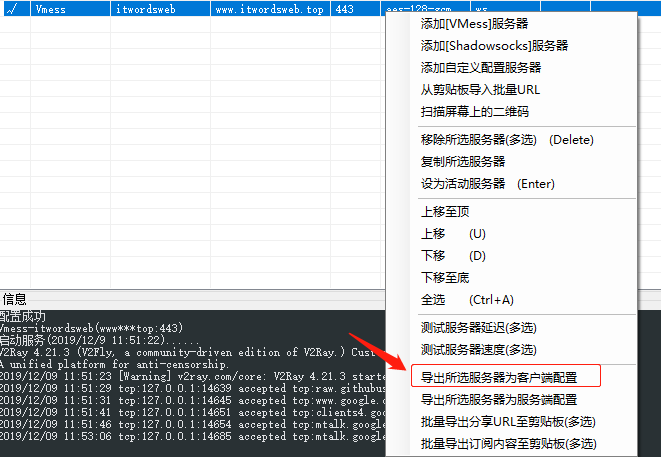
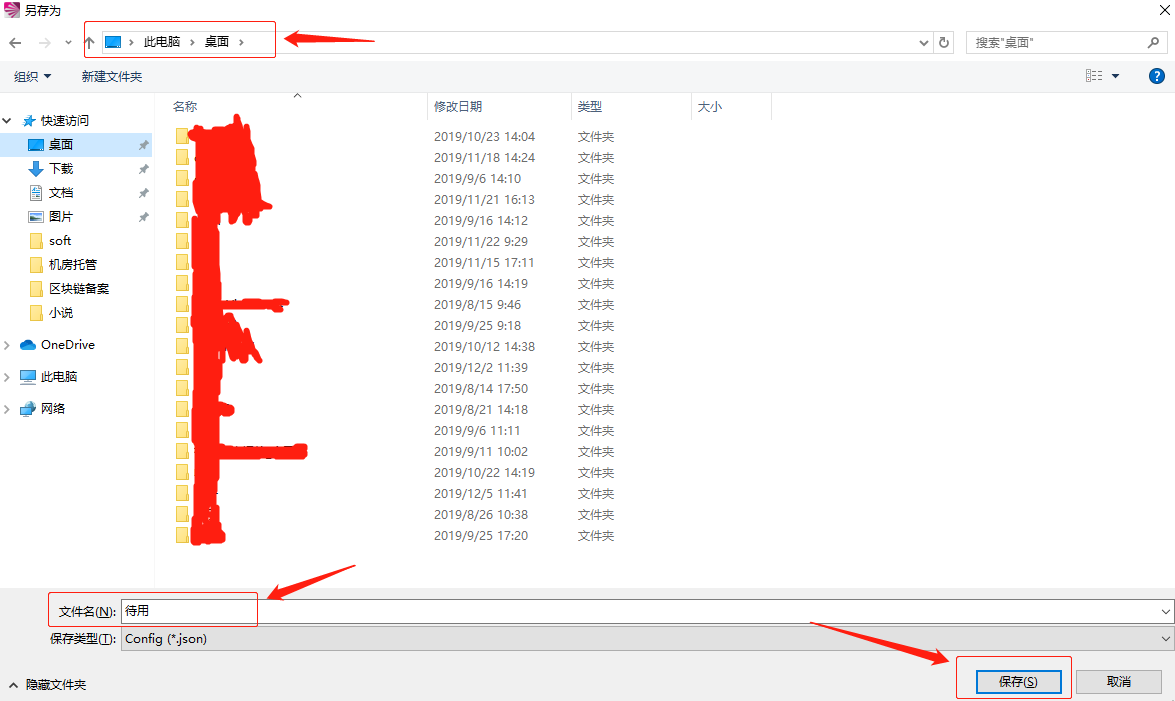
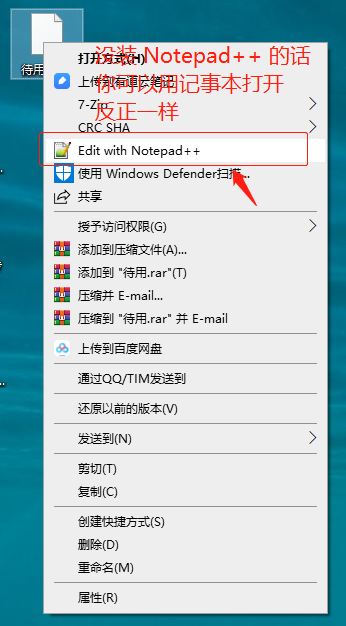
网关设备上安装 v2ray 客户端,同时把修改过的客户端配置文件内容粘贴进去并启动 v2ray 客户端
[root@dev-of-v2ray-20 ~]# cd /usr/local/src/
[root@dev-of-v2ray-20 src]# curl -O https://raw.githubusercontent.com/v2fly/fhs-install-v2ray/master/install-release.sh && curl -O https://raw.githubusercontent.com/v2fly/fhs-install-v2ray/master/install-dat-release.sh
[root@dev-of-v2ray-20 src]# bash install-release.sh && bash install-dat-release.sh
[root@dev-of-v2ray-20 src]# vim /usr/local/etc/v2ray/config.json
{
"inbounds": [
{
"tag":"transparent",
"port": 12345,
"protocol": "dokodemo-door",
"settings": {
"network": "tcp,udp",
"followRedirect": true
},
"sniffing": {
"enabled": true,
"destOverride": [
"http",
"tls"
]
},
"streamSettings": {
"sockopt": {
"tproxy": "tproxy" // 透明代理使用 TPROXY 方式
}
}
},
{
"port": 1080,
"listen": "0.0.0.0",
"protocol": "socks", // 入口协议为 SOCKS 5
"sniffing": {
"enabled": true,
"destOverride": ["http", "tls"]
},
"settings": {
"auth": "noauth"
}
}
],
"outbounds": [
{
"tag": "proxy",
"protocol": "vmess", // 代理服务器
"settings": {
"vnext": [
{
"address": "www.itwordsweb.top", //把所有域名改成你自己的 v2ray 域名
"port": 443,
"users": [
{
"id": "XXXXXX", //改成你自己的 id
"alterId": 64,
"email": "t@t.tt",
"security": "aes-128-gcm"
}
]
}
]
},
"tag": "top",
"streamSettings": {
"sockopt": {
"mark": 255
},
"wsSettings": {
"path": "/top",
"headers": {
"Host": "www.itwordsweb.top"
}
},
"quicSettings": {
"key": "",
"header": {
"type": "none"
},
"security": "none"
},
"tlsSettings": {
"allowInsecure": false,
"alpn": ["http/1.1"],
"serverName": "www.itwordsweb.top",
"allowInsecureCiphers": false
},
"httpSettings": {
"path": "/top", //改成你自己 path
"host": ["www.itwordsweb.top"]
},
"kcpSettings": {
"header": {
"type": "none"
},
"mtu": 1350,
"congestion": false,
"tti": 20,
"uplinkCapacity": 5,
"writeBufferSize": 1,
"readBufferSize": 1,
"downlinkCapacity": 20
},
"tcpSettings": {
"header": {
"type": "none"
}
},
"security": "tls",
"network": "ws"
}
},
{
"tag": "direct",
"protocol": "freedom",
"settings": {
"domainStrategy": "UseIP"
},
"streamSettings": {
"sockopt": {
"mark": 255
}
}
},
{
"tag": "block",
"protocol": "blackhole",
"settings": {
"response": {
"type": "http"
}
}
},
{
"tag": "dns-out",
"protocol": "dns",
"streamSettings": {
"sockopt": {
"mark": 255
}
}
}
],
"dns": {
"servers": [
"8.8.8.8", // 非中中国大陆域名使用 Google 的 DNS
"1.1.1.1", // 非中中国大陆域名使用 Cloudflare 的 DNS(备用)
"114.114.114.114", // 114 的 DNS (备用)
{
"address": "223.5.5.5", // 中国大陆域名使用阿里的 DNS
"port": 53,
"domains": [
"geosite:cn",
"ntp.org", // NTP 服务器
"www.itwordsweb.top" // 此处改为你的域名
]
}
]
},
"routing": {
"domainStrategy": "IPOnDemand",
"rules": [
{ // 劫持 53 端口 UDP 流量,使用 V2Ray 的 DNS
"type": "field",
"inboundTag": [
"transparent"
],
"port": 53,
"network": "udp",
"outboundTag": "dns-out"
},
{ // 直连 123 端口 UDP 流量(NTP 协议)
"type": "field",
"inboundTag": [
"transparent"
],
"port": 123,
"network": "udp",
"outboundTag": "direct"
},
{
"type": "field",
"ip": [
// 设置 DNS 配置中的国内 DNS 服务器地址走代理,以达到 DNS 分流目的
"8.8.8.8",
"1.1.1.1"
],
"outboundTag": "proxy" // 改为你自己代理的出站 tag
},
{ // 广告拦截
"type": "field",
"domain": [
"geosite:category-ads-all"
],
"outboundTag": "block"
},
{ // BT 流量直连
"type": "field",
"protocol":["bittorrent"],
"outboundTag": "direct"
},
{ // 直连中国大陆主流网站 ip 和 保留 ip
"type": "field",
"ip": [
"geoip:private",
"geoip:cn"
],
"outboundTag": "direct"
},
{ // 直连中国大陆主流网站域名
"type": "field",
"domain": [
"geosite:cn"
],
"outboundTag": "direct"
}
]
}
}
[root@dev-of-v2ray-20 src]# systemctl start v2ray
测试网关设备是否能用梯子,有以下内容返回,则说明网关设备能正常是用梯子了
[root@dev-of-v2ray-20 src]# curl -x socks5://127.0.0.1:1080 google.com
<HTML><HEAD><meta http-equiv="content-type" content="text/html;charset=utf-8">
<TITLE>301 Moved</TITLE></HEAD><BODY>
<H1>301 Moved</H1>
The document has moved
<A HREF="http://www.google.com/">here</A>.
</BODY></HTML>
中期工作
重启网关设备并关闭 iptables
[root@dev-of-v2ray-20 src]# init 6
[root@dev-of-v2ray-20 ~]# systemctl stop iptables
在局域网内 PC 机配置 IP 地址信息,网关指向网关设备,看是否能正常上网
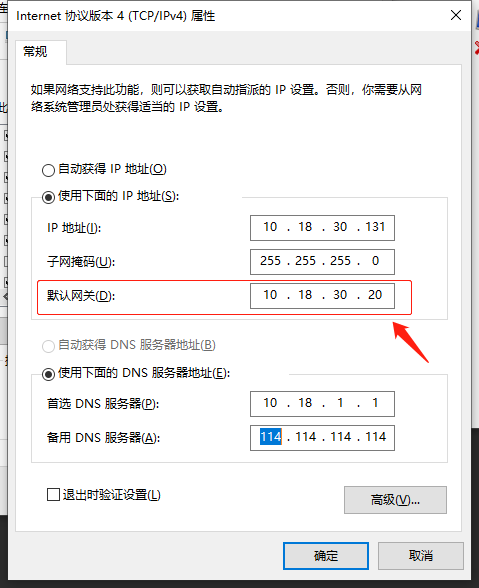

回到网关设备,开启网关设备 iptables 防火墙和配置 iptables 规则
[root@dev-of-v2ray-20 ~]# cd /usr/local/src/
[root@dev-of-v2ray-20 src]# vim Trroxy.sh
# 设置策略路由
ip rule add fwmark 1 table 100
ip route add local 0.0.0.0/0 dev lo table 100
# 代理局域网设备
iptables -t mangle -N V2RAY
iptables -t mangle -A V2RAY -d 127.0.0.1/32 -j RETURN
iptables -t mangle -A V2RAY -d 224.0.0.0/4 -j RETURN
iptables -t mangle -A V2RAY -d 255.255.255.255/32 -j RETURN
iptables -t mangle -A V2RAY -d 10.18.30.0/24 -p tcp -j RETURN
# 直连局域网,避免 V2Ray 无法启动时无法连网关的 SSH,如果你配置的是其他网段(如 10.x.x.x 等),则修改成自己的
iptables -t mangle -A V2RAY -d 10.18.30.0/24 -p udp ! --dport 53 -j RETURN
# 直连局域网,53 端口除外(因为要使用 V2Ray 的 DNS)
iptables -t mangle -A V2RAY -p udp -j TPROXY --on-port 12345 --tproxy-mark 1
# 给 UDP 打标记 1,转发至 12345 端口
iptables -t mangle -A V2RAY -p tcp -j TPROXY --on-port 12345 --tproxy-mark 1
# 给 TCP 打标记 1,转发至 12345 端口
iptables -t mangle -A PREROUTING -j V2RAY
# 应用规则
# 代理网关本机
iptables -t mangle -N V2RAY_MASK
iptables -t mangle -A V2RAY_MASK -d 224.0.0.0/4 -j RETURN
iptables -t mangle -A V2RAY_MASK -d 255.255.255.255/32 -j RETURN
iptables -t mangle -A V2RAY_MASK -d 10.18.30.0/24 -p tcp -j RETURN
# 直连局域网,避免 V2Ray 无法启动时无法连网关的 SSH,如果你配置的是其他网段(如 10.x.x.x 等),则修改成自己的
iptables -t mangle -A V2RAY_MASK -d 10.18.30.0/24 -p udp ! --dport 53 -j RETURN
# 直连局域网,53 端口除外(因为要使用 V2Ray 的 DNS)
iptables -t mangle -A V2RAY_MASK -j RETURN -m mark --mark 0xff
# 直连 SO_MARK 为 0xff 的流量(0xff 是 16 进制数,数值上等同与上面 V2Ray 配置的 255),此规则目的是避免代理本机(网关)流量出现回环问题
iptables -t mangle -A V2RAY_MASK -p udp -j MARK --set-mark 1
# 给 UDP 打标记 1,转发至 12345 端口
iptables -t mangle -A V2RAY_MASK -p tcp -j MARK --set-mark 1
# 给 TCP 打标记 1,转发至 12345 端口
iptables -t mangle -A OUTPUT -j V2RAY_MASK
# 应用规则
[root@dev-of-v2ray-20 src]# chmod 755 Trroxy.sh && bash Trroxy.sh
[root@dev-of-v2ray-20 src]# iptables -nL -t mangle
Chain PREROUTING (policy ACCEPT)
target prot opt source destination
V2RAY all -- 0.0.0.0/0 0.0.0.0/0
Chain INPUT (policy ACCEPT)
target prot opt source destination
Chain FORWARD (policy ACCEPT)
target prot opt source destination
Chain OUTPUT (policy ACCEPT)
target prot opt source destination
V2RAY_MASK all -- 0.0.0.0/0 0.0.0.0/0
Chain POSTROUTING (policy ACCEPT)
target prot opt source destination
Chain V2RAY (1 references)
target prot opt source destination
RETURN all -- 0.0.0.0/0 127.0.0.1
RETURN all -- 0.0.0.0/0 224.0.0.0/4
RETURN all -- 0.0.0.0/0 255.255.255.255
RETURN tcp -- 0.0.0.0/0 10.18.30.0/24
RETURN udp -- 0.0.0.0/0 10.18.30.0/24 udp dpt:!53
TPROXY udp -- 0.0.0.0/0 0.0.0.0/0 TPROXY redirect 0.0.0.0:12345 mark 0x1/0xffffffff
TPROXY tcp -- 0.0.0.0/0 0.0.0.0/0 TPROXY redirect 0.0.0.0:12345 mark 0x1/0xffffffff
Chain V2RAY_MASK (1 references)
target prot opt source destination
RETURN all -- 0.0.0.0/0 224.0.0.0/4
RETURN all -- 0.0.0.0/0 255.255.255.255
RETURN tcp -- 0.0.0.0/0 10.18.30.0/24
RETURN udp -- 0.0.0.0/0 10.18.30.0/24 udp dpt:!53
RETURN all -- 0.0.0.0/0 0.0.0.0/0 mark match 0xff
MARK udp -- 0.0.0.0/0 0.0.0.0/0 MARK set 0x1
MARK tcp -- 0.0.0.0/0 0.0.0.0/0 MARK set 0x1
[root@dev-of-v2ray-20 src]# service iptables save
后期工作
重启一下 v2ray 和 iptables
[root@dev-of-v2ray-20 src]# systemctl restart v2ray && systemctl restart iptables.service
回到局域网内 PC 机测试是否可以正常使用梯子
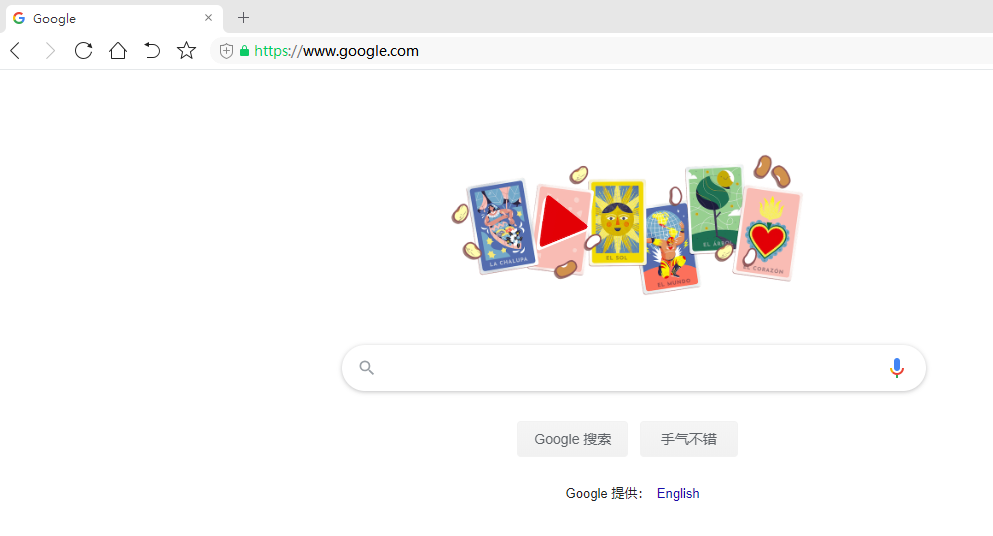
配置局域网 DHCP 服务器分配的网关为网关设备 IP 地址,使局域网内机器获取到的网关地址均为网关设备的 IP 地址
[root@prod-of-dhcp-6 ~]# cat /etc/dhcp/dhcpd.conf
subnet 10.18.30.0 netmask 255.255.255.0 {
range 10.18.30.11 10.18.30.199;
option domain-name "wifi.cf.local";
option routers 10.18.30.20;
}
局域网内设备先断网,再联网,从 DHCP 服务器中重新获取地址,会发现网关变成了网关设备的 IP 地址了
此时,就实现了局域网内全局自动使用梯子的需求啦~
至于如何判断哪些地址走梯子,哪些地址走普通线路,是通过你要访问的地址的 IP 来决定的,当你访问的地址的 IP 是国外 IP,就会自动走梯子,当你访问的地址的 IP 是国内 IP,就会走普通线路。
扩展
优化 v2ray 配置文件,避免出现 too many open files 问题
[root@dev-of-v2ray-20 ~]# vim /etc/systemd/system/v2ray.service
[Unit]
Description=V2Ray Service
After=network.target
Wants=network.target
[Service]
# This service runs as root. You may consider to run it as another user for security concerns.
# By uncommenting the following two lines, this service will run as user v2ray/v2ray.
# More discussion at https://github.com/v2ray/v2ray-core/issues/1011
# User=v2ray
# Group=v2ray
Type=simple
PIDFile=/run/v2ray.pid
ExecStart=/usr/bin/v2ray/v2ray -config /etc/v2ray/config.json
Restart=on-failure
# Don't restart in the case of configuration error
RestartPreventExitStatus=23
#新增以下两句配置
LimitNPROC=500
LimitNOFILE=1000000
[Install]
WantedBy=multi-user.target
[root@dev-of-v2ray-20 ~]# systemctl daemon-reload && systemctl restart v2ray
参考资料
透明代理(TPROXY)
透明代理(REDIRECT)
安装 V2Ray
SS 最佳的替代品,从 0 开始部署 v2ray 梯子(1)
SS 最佳的替代品,从 0 开始部署 v2ray 梯子(2)
 微信
微信
 支付宝
支付宝