H3C 无线控制器设置
前言
最近公司采购了一台 MSG360-10,颜值还算高

配置界面也很简单
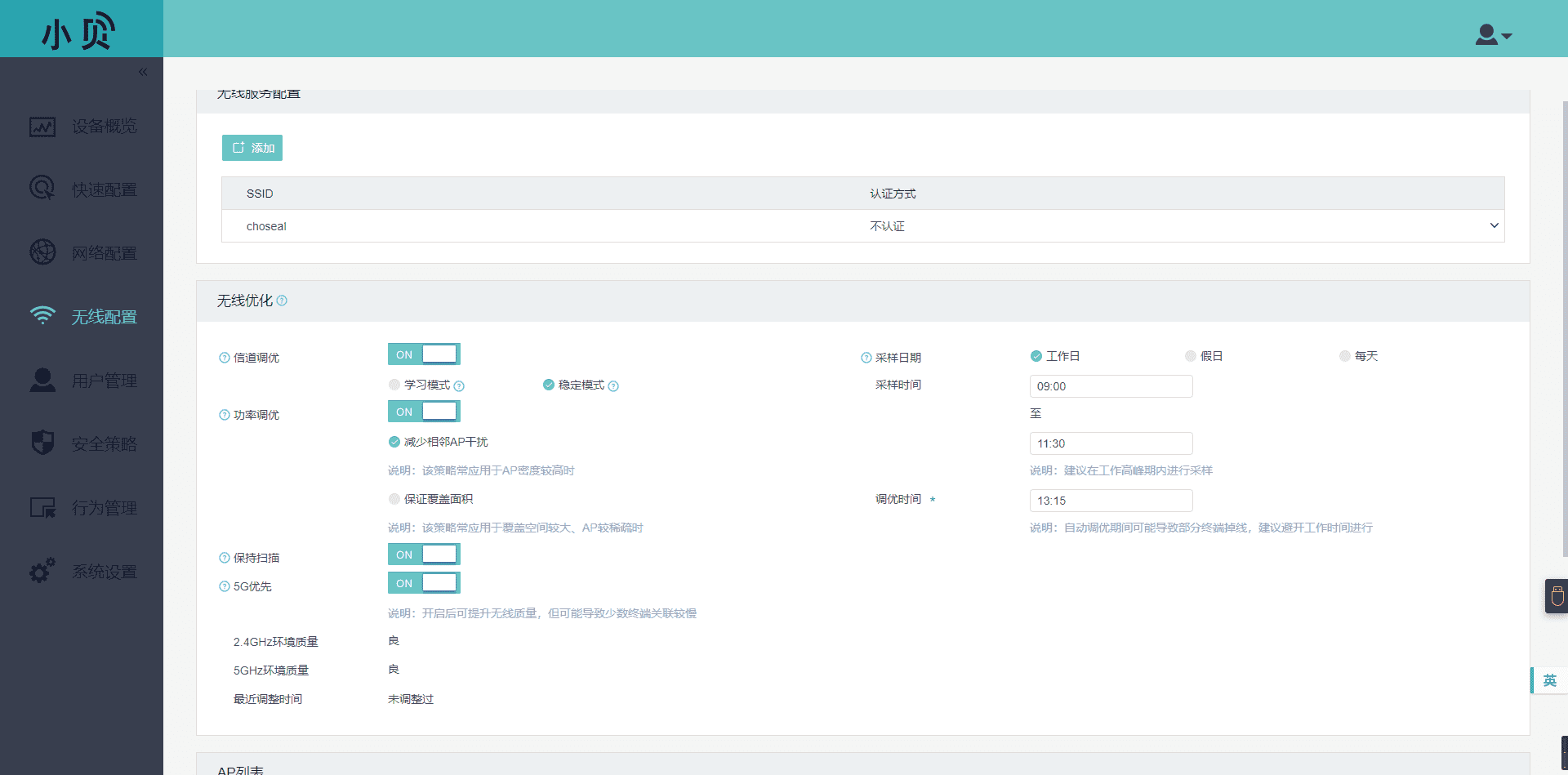
但有个问题,无线密码设置居然不支持特殊符号

问题1
因为公司之前的有 6 台 AP,一直设置为胖 AP 使用,无线的密码也一直有个特殊符号(点号),总不能为了上个设备把无线密码改了吧,领导还不炒我鱿鱼,因为对 H3C 的无线设备配置不熟悉,唯有网上求助了
首先,当然是百度了,看了一轮下来,愣是没看明白

然后,求助官方,官方回复我说,此处只为家庭产品服务,商业产品请到根叔知了提问
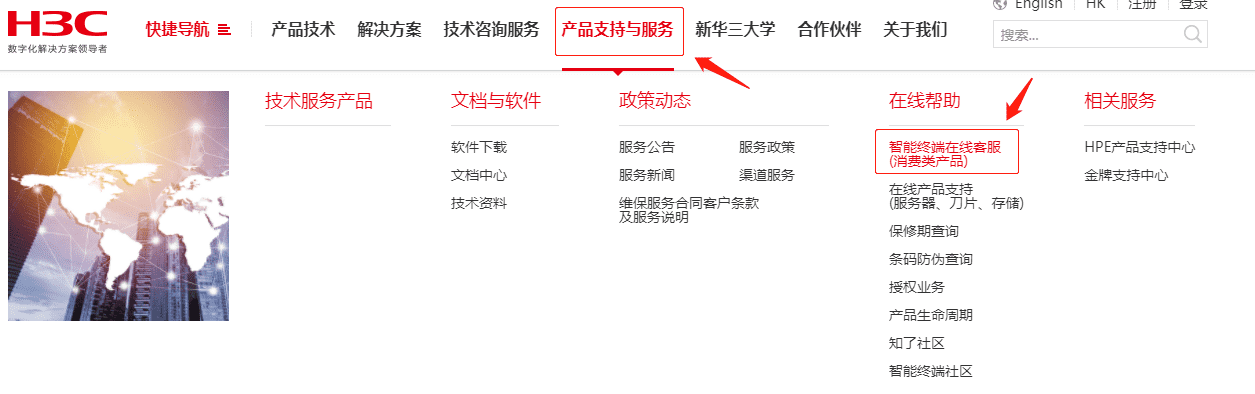
根叔知了提问,果然,有大神来了,还给了个文档给我参考(链接可能已挂):
http://www.h3c.com/cn/d_201803/1072751_30005_0.htm
在此感谢这位大神的帮助!
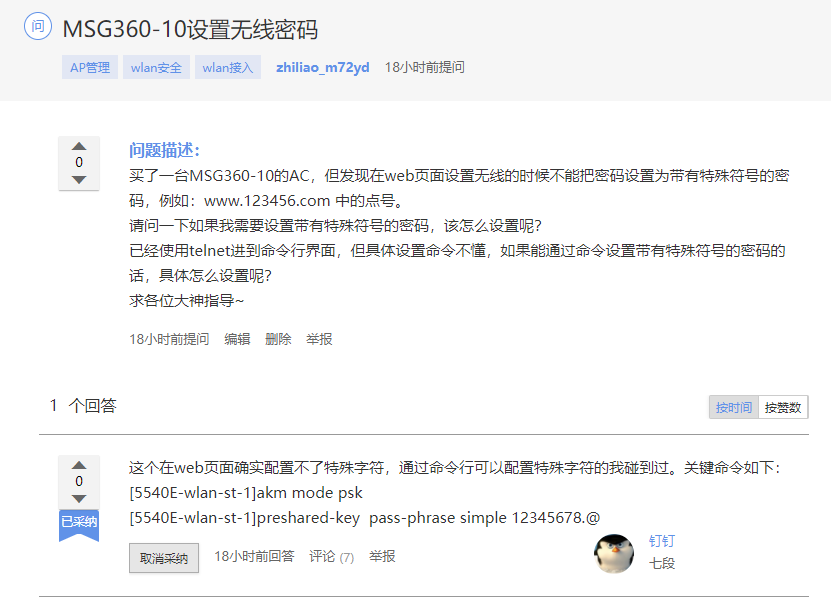
问题解决
01
在 AC 的 web 页面上设置好 IP 地址,并使用网线接上 AC 控制器 LAN 口,按 win+r 键,用 Telnet 方式远程进去,登录用户默认为 admin,密码则是 web 页面的登录密码

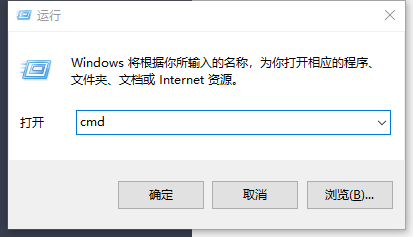
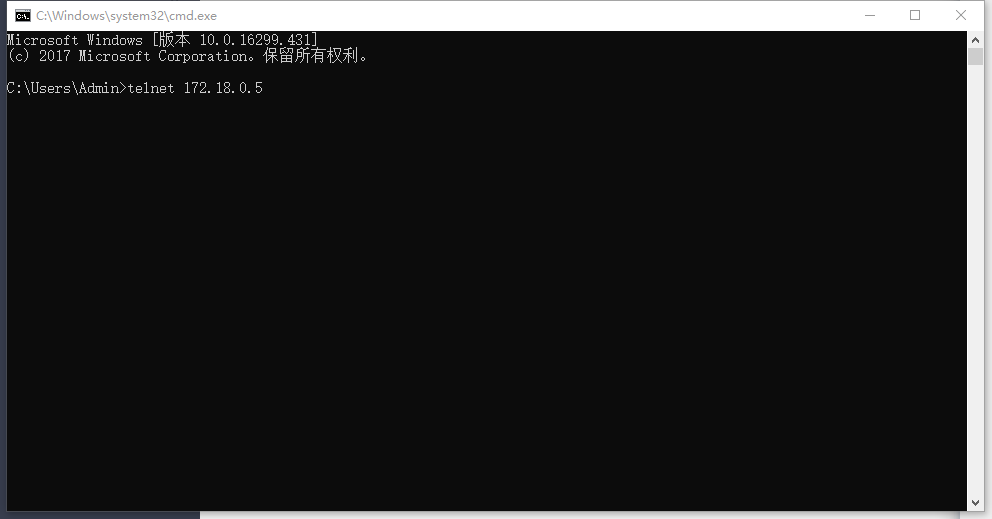
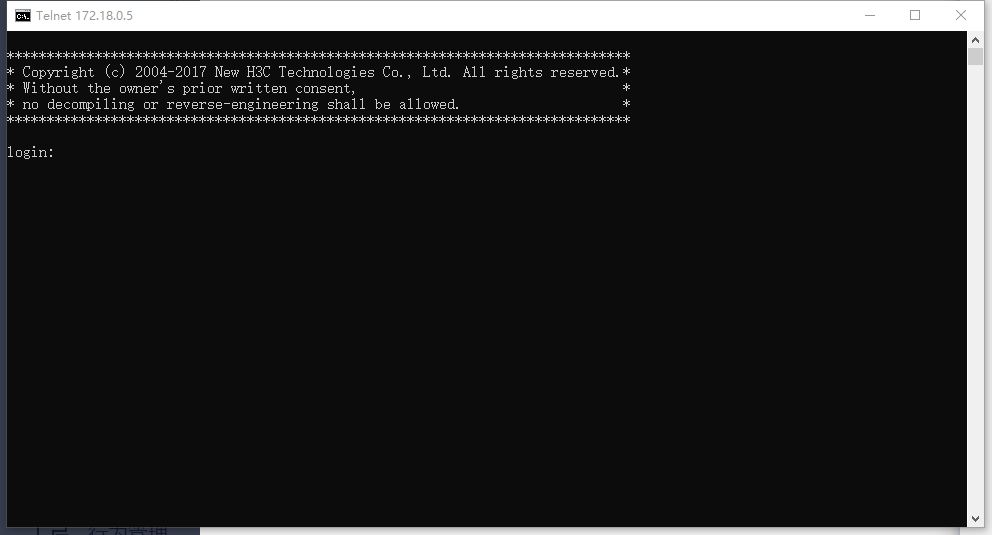
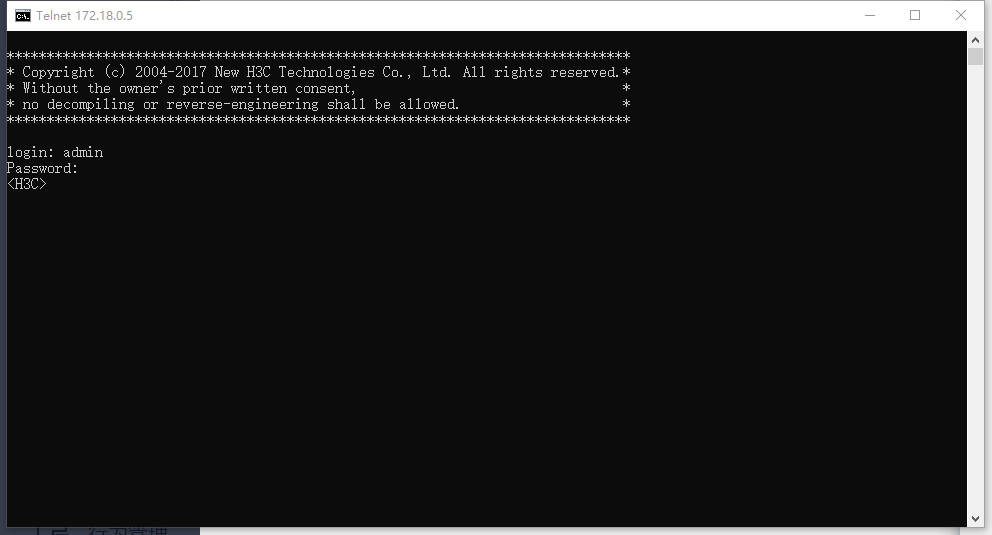
02
关键命令如下,我这里需要设置 SSID 为:choseal,密码为:www.choseal.cn
<H3C>sys
[H3C]wlan service-template st_14768786048321947
#新建无线模板,名称为 st_14768786048321947(可自定义)
[H3C-wlan-st-st_14768786048321947]description 1
#添加个标签(可省略)
[H3C-wlan-st-st_14768786048321947]ssid choseal
#设置SSID
[H3C-wlan-st-st_14768786048321947]akm mode psk
[H3C-wlan-st-st_14768786048321947]preshared-key pass-phrase simple www.choseal.cn
#配置身份认证与密钥管理模式为 PSK 模式,配置 PSK 密钥为明文字符串 www.choseal.cn
[H3C-wlan-st-st_14768786048321947]cipher-suite ccmp
[H3C-wlan-st-st_14768786048321947]cipher-suite tkip
#配置加密套件为 ccmp 和 tkip
[H3C-wlan-st-st_14768786048321947]security-ie rsn
[H3C-wlan-st-st_14768786048321947]security-ie wpa
#配置安全信息元素为 rsn 和 wpa
[H3C-wlan-st-st_14768786048321947]service-template enable
#启用无线服务模板
[H3C-wlan-st-st_14768786048321947]exit
[H3C]save
The current configuration will be written to the device. Are you sure? [Y/N]:y
Please input the file name(*.cfg)[flash:/startup.cfg]
(To leave the existing filename unchanged, press the enter key):
flash:/startup.cfg exists, overwrite? [Y/N]:y
Validating file. Please wait...
Configuration is saved to device successfully.
[H3C]exit
<H3C>exit
遗失对主机的连接。
#至此,无线服务配置完成,切记最后一步 save 要记得做
#因为 MSG360-10 会自动查找可用 AP 并做绑定,所以只需要设置好无线服务就可以了
问题2
假如在 AC 的 web 页面做了无线服务的设置,之后想使用命令修改密码为带有特殊符号的密码,该怎么做呢?

解决问题
同上,远程 telnet 到 AC,做设置,密码依然用 www.choseal.cn 做举例
<H3C>sys
System View: return to User View with Ctrl+Z.
[H3C]wlan service-template st_14768786048321947
#进入到需要修改密码的无线服务模板
[H3C-wlan-st-st_14768786048321947]undo service-template enable
#停止启用无线服务模板
[H3C-wlan-st-st_14768786048321947]preshared-key pass-phrase simple www.choseal.cn
#修改无线密码为 www.choseal.cn
[H3C-wlan-st-st_14768786048321947]service-template enable
#重启启用无线服务模板
[H3C-wlan-st-st_14768786048321947]exit
[H3C]save
The current configuration will be written to the device. Are you sure? [Y/N]:y
Please input the file name(*.cfg)[flash:/startup.cfg]
(To leave the existing filename unchanged, press the enter key):
flash:/startup.cfg exists, overwrite? [Y/N]:y
Validating file. Please wait...
Configuration is saved to device successfully.
[H3C]exit
<H3C>exit
遗失对主机的连接。
#至此,无线密码修改完成,切记最后一步 save 要记得做
问题3
如何查看无线服务模板名称?
问题解决
<H3C>sys
System View: return to User View with Ctrl+Z.
[H3C]display wlan service-template
Total number of service templates: 1
Service template name SSID Status
st_14768786048321947 choseal Enabled
#Service template name 那个一串字符串就是无线服务模板的名称
本文链接:
/archives/h3cac
版权声明:
本站所有文章除特别声明外,均采用 CC BY-NC-SA 4.0 许可协议。转载请注明来自
Linux 小白鼠!
觉得文章不错,打赏一点吧,1分也是爱~
打赏
 微信
微信
 支付宝
支付宝
 微信
微信
 支付宝
支付宝